Introduction
Usually users who have permission level greater than Contribute (Contribute, Edit, Design, Full Control) level will be able to create Site Pages in a SharePoint site.
Creating site pages feature can be disabled from SharePoint admin center, so that any user will not have the option to create site pages.
Steps
- Go to SharePoint admin center in Office 365
- Go to settings
- Under section “Site Pages”
- Select ”Prevent users from creating Site Pages”
- Click OK at the bottom
- Now your users including the site collection administrators will not see create Site Pages option from the “New” dropdown action.


- It prevent users from only creating Site Pages (which are modern site pages), the users can create Wiki Pages and Web Part Pages

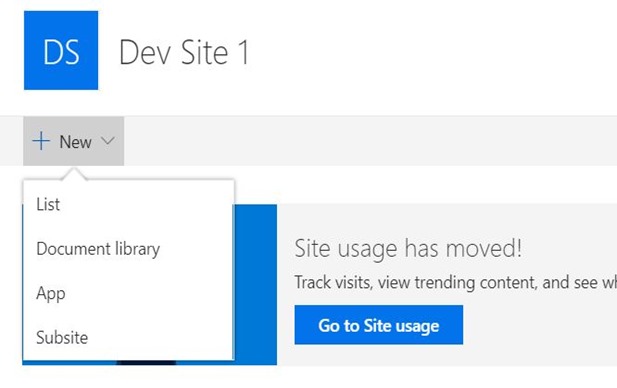

No comments:
Post a Comment