Introduction
Some of the Microsoft documented features, which are related Office 365 to are not available for some tenants. I noticed that from SharePoint Online modern experiences – some of the features were missing. Here is the conversation I started.
It’s because my tenant is not configured to First Release.
First release candidates receives the Office 365 updates immediately.
Problem
According to support.office.com, Quick links web part in SharePoint Modern Pages should show a "layout" option where we can select either Compact or Film Strip. But my development site and client's site doesn't show such options. Any idea?
My developer site is given below.
Solution
I added my tenant to “First release for selected users” in Office 365 Admin Center.
Step 01. Go to Admin Center from the Quick Launch
Step 02. Select “Organization profile” under Setting.

Step 04. Selection the option “First release for selected users” and click Next
Step 06. Then you have to add people. I have added people who are managing sites, because they are the people who are going to customize the sites.
And then Hit Save
Conclusion
Once I did the above configuration, I was able to see the First Release features in my Office 365 Tenant. It may take some time.

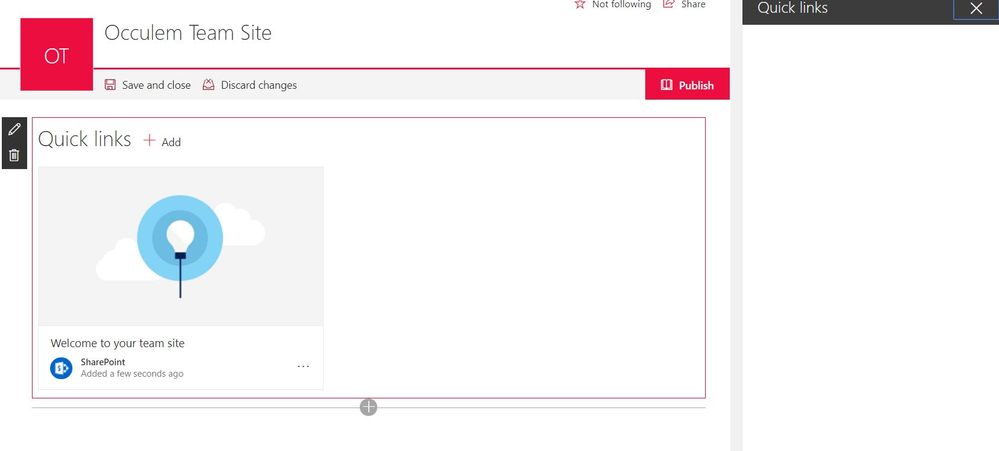


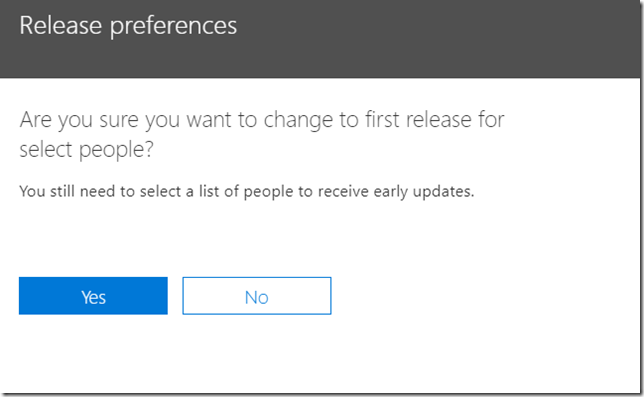

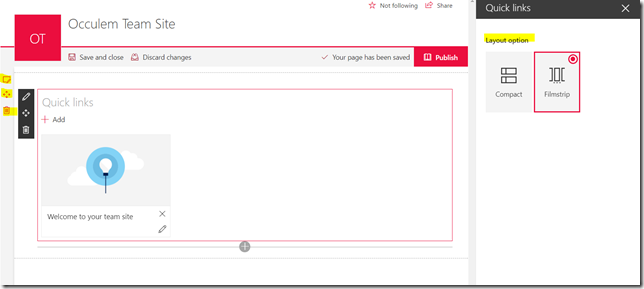
No comments:
Post a Comment