Problem
One of my friend had an issue after deploying his provider hosted add-in in SharePoint on premise environment. He was not able to access list data from the add-in web of the Add-in. I looked at the code and the error was something as below.
Solution
Step 01
Get the add-in id by navigating to
http://<SharePointWebsite>/_layouts/15/AppPrincipals.aspx
App identifier was something like the below and the text which was bolded will be the add-in id.
i:0i.t|ms.sp.ext|21ed123y-b1u9-4d54-9cb1-ee36b5f91304@9d2c9af1-aa54-42rf-ab8d-37d639b3f6ed
Step 02
Get the App Domain by going to below url and giving the add-in id which we got from the above.
http://<SharePointWebsite>/_layouts/15/AppInv.aspx
Step 03
My observation was that the App Domain which was given during registering the add-in was different from the url where the add-in has been hosted.
So, I registered the add-in again in the SharePoint site with the correct IIS host header and redeployed the add-in; which lead to work perfectly.
References
https://msdn.microsoft.com/en-us/library/office/jj687469.aspx

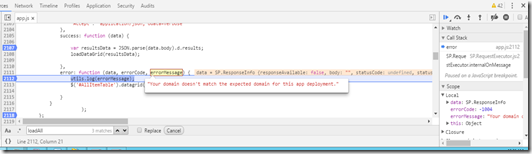
No comments:
Post a Comment