Problem
Recently I had to create a trial Office 365 account for a demo purposes. But there are some sections such as “Web Designer Galleries”, “HTML Field Security”, “SharePoint Designer Settings” (under Site Collection Administration section) were missing on the setting page of the SharePoint site.
Also I was not able to upload JavaScript file in my document libraries.
So here are the steps for resolving the issue.
Solutions
Method 01
Step 01: Go to Admin panel
Step 02: Go to SharePoint admin center by selecting SharePoint from the left navigation


There is a note saying “changes to this setting might take up to 24 hours to take effect.” So here is the power shell command to do that for immediate effect.
Method 02
Step 01: Open the SharePoint Management shell
Step 02: Type the below command to connect with SharePoint Admin Center in management shell. You have to replace your admin center url which is in line 1.
- $spadminurl = "https://suhailj-admin.sharepoint.com/"
- connect-sposervice -url $spadminurl
Step 03: You will be asked to enter user name and password.
Step 04: Enter the below commands. You have to mention your site collection url where you need the sections.
- $spsiteurl = "https://suhailj.sharepoint.com"
- Set-SPOsite $spsiteurl -DenyAddAndCustomizePages 0
Conclusion
Immediately you can see the web designer galleries in setting page; and I was able to upload JavaScript files in my document libraries.


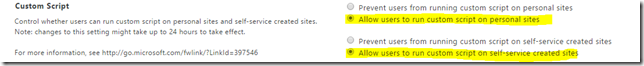


Nicely explained. helped me a lot
ReplyDeleteThis comment has been removed by the author.
ReplyDelete