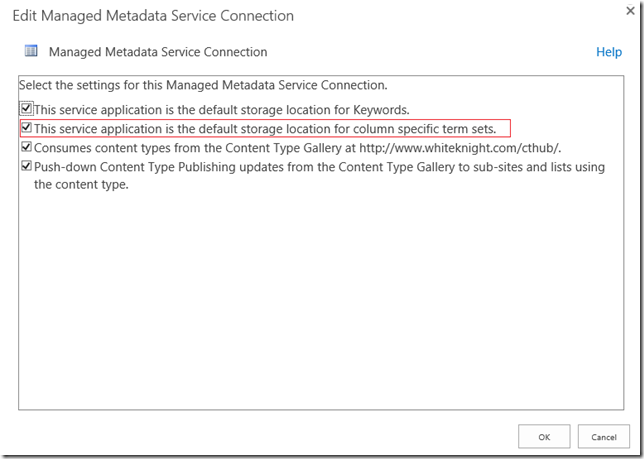Introduction
My team is working on a corporate internal portal which contains my site and social and project portals. So we had created User Profile Service Application and Managed Meta Data Service Application.
Problem Background
Our clients requirement is to map a term set to user profile property so that users can only add terms from a particular term set to a property. For an example we have a term set called “Skills” and users should be able to add terms from the “Skills” term set to Skills user profile properties.
Solution
Configuration On Managed Metadata Service
- Open the Central Administration.
- Click Application Management –> Manage Service Application
- Select Managed Metadata Service application proxy
- Click on Properties from top ribbon
- From the option select the check box for “This service application is the default storage location for column specific term sets”.
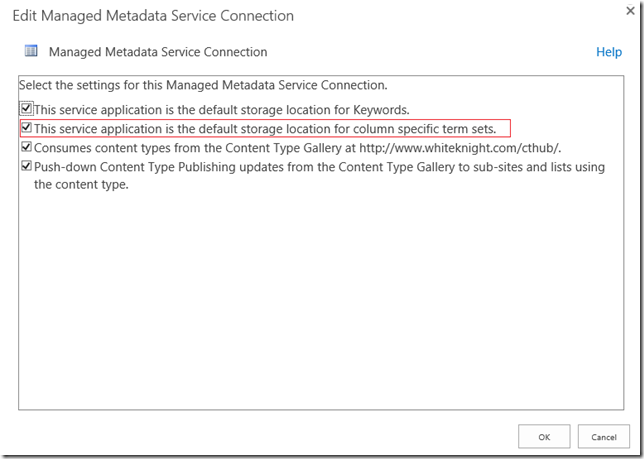
Configuration On User Profile Service Application
- Click and open on User Profile Service Application
- Click on User Profile Properties.
- From there click on your target property; in my case its Skills.
- From the drop down click on the Edit Option
- From there; under Property Settings – select a term set from the drop down under “Pick a Term Set for this property:”

Conclusion
Now when you go and try to edit skills property in user profile all the terms which are only in the particular term set are visible.

And also if the users add new terms which are not available; they will be automatically added to the particular terms set.
If you want users not to add new terms through user profile property in my site make the terms set closed through the below steps.
- Open the Taxonomy Terms Store by clicking on Managed Meta Data Service
- Select the Terms Set and make it closed in submission policy

Once you select closed users cannot add new terms.